[ad_1]
Windows 11 Insider Preview Build 25231 is now available for Dev Channel users. This build fixes some bugs and enables a Tablet-optimized desktop on all supported devices
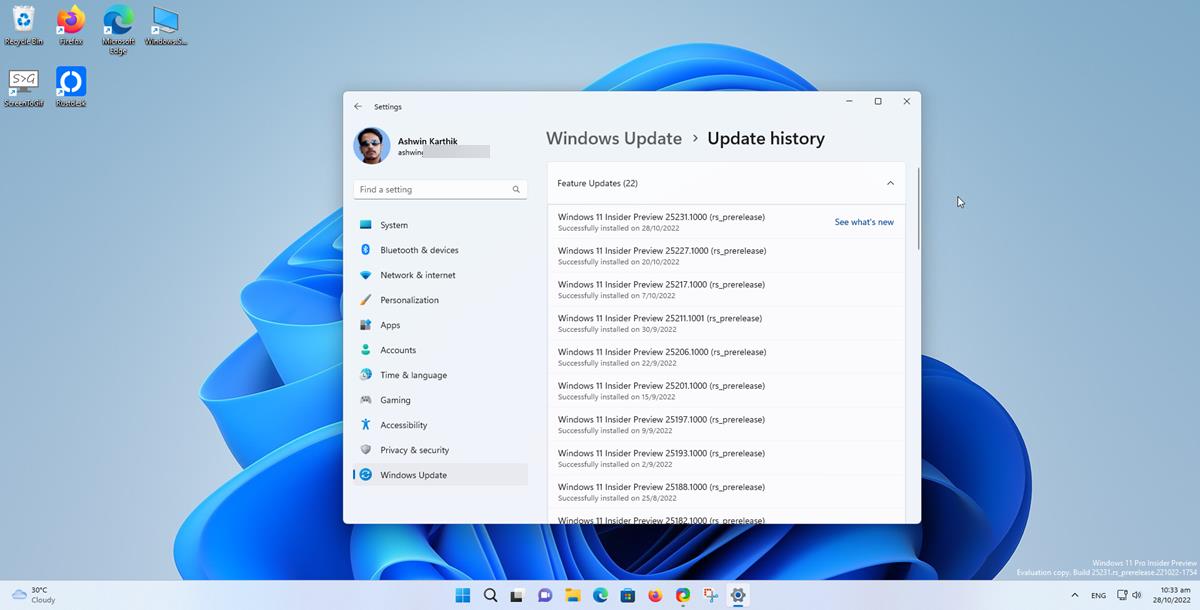
What’s new in Windows 11 Insider Preview Build 25231
Tablet-optimized taskbar and system tray
The Tablet-Optimized Taskbar, which was reintroduced on a limited basis in Build 25197, is now available to all users in the Dev Channel. Note that this feature is only available on tablets and 2-in-1 devices, it does not support laptops or desktops.
Build 25231 adds support for drag and drop on the system tray, so you can arrange your icons according to your requirements.
Input methods
The operating system spelling dictionary uses a language-neutral word list that is synced across your devices with the same Windows account (Microsoft accounts). The feature can be toggled from Settings > Accounts > Windows Backup > Remember my preferences > Language preferences. Simplified Chinese IME input now supports the cloud suggestion feature that debuted in Build 25217.
Access your Phone’s hotspot from the Phone Link app
The Phone Link app on the desktop can now be used to access your mobile hotspot. This feature requires Bluetooth and Wi-Fi and allows users to connect to the phone’s Wi-Fi network with one click.
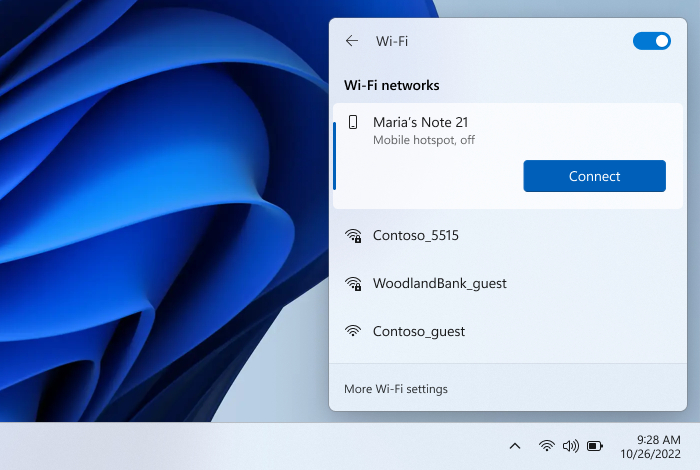
Image courtesy: Microsoft
This can be a useful feature, but unfortunately it’s only available on select Samsung phones. There are a few requirements that your devices must meet, your phone must be running One UI 4.1.1 or later and Link to Windows phone app version v1.22082.142.0 or higher. Your PC must be running Windows 11 version 22H2 Build 22621 or higher, Phone Link app version v1.22082.111.0 or higher.
Fixes in Windows 11 Build 25231
The Sound icon tool in Quick Settings tells you when spatial audio is being used. Fixed a bug that prevented adding network cameras when selected under Microsoft Bluetooth & Devices > Cameras.
FindWindow and FindWindowEx were returning an unexpected window, this issue has been fixed. Windows 11 did not allow laptop users to unlock the computer if the device was connected to a monitor but the laptop lid was closed, Microsoft fixed this problem. Fixed a bug that caused some apps to crash when trying to display a tooltip, an issue affecting apps like Paint and Windows Terminal.
Known issues in Windows 11 Insider Preview Build 25231
Microsoft has added 5 new bugs to the list of known issues in Build 25231. Some apps may display thick lines on the side of the window, Microsoft Edge is one of the apps affected by this problem.
Users trying to use the latest ISO to upgrade to their Dev Channel version may run into a SYSTEM_SERVICE_EXCEPTION error check that shows an error with win32kfull.sys. Clicking the hidden icons on the taskbar may reveal the File Explorer entry on the taskbar. Chat apps are no longer showing the flashing animation to indicate that new messages have arrived. Apps do not open a preview when hovering over an icon on the system tray. Microsoft says that folders in the Start menu may not open on the first try.
Microsoft has released Windows 11 Insider Preview Builds 22621.875 and 22623.875 to the Beta channel, which enable the Task Manager shortcut and Tablet-optimized taskbar for all users.
Although the release notes don’t mention it, it looks like Widget Board performance is better on this build. I was able to access iCloud Photos through the Photos app, so it could be extended to more users.
A result
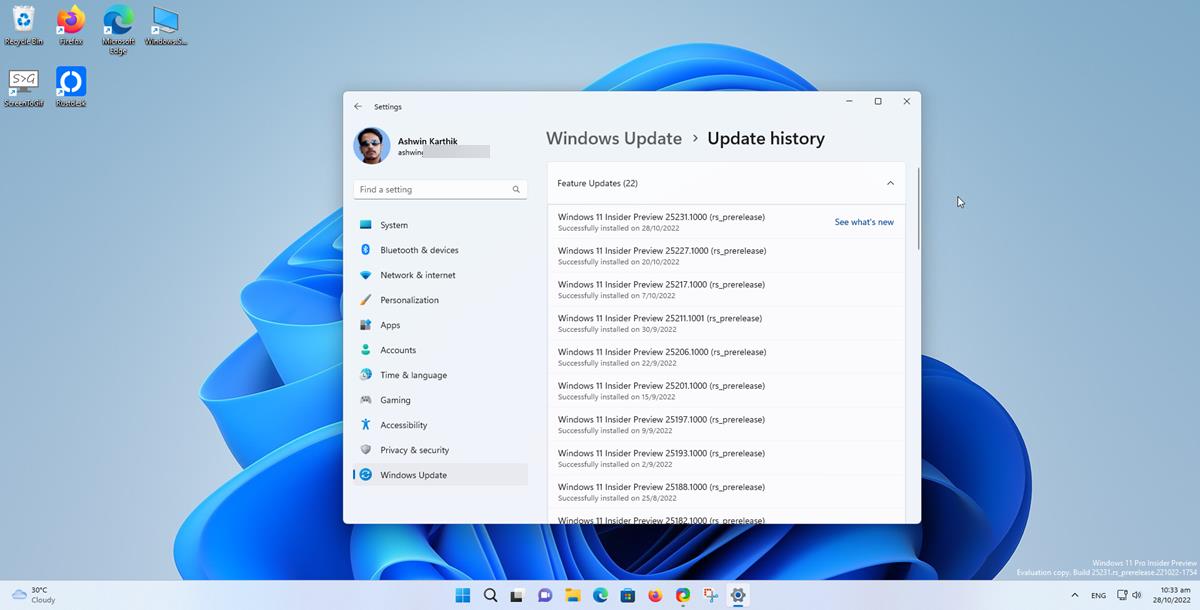
Article title
What’s new in Windows 11 Insider Preview Build 25231
Description
Windows 11 Insider Preview Build 25231 has been released to the Dev Channel. It runs a Tablet-optimized desktop on all supported devices.
The author
Ashwin
Publisher
Ghacks Technology News
Logo

Advertising
[ad_2]
Source link
